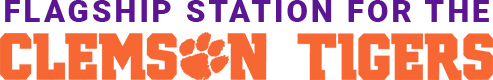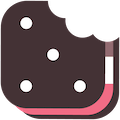Don't miss a moment of Clemson Athletics action and ROAR weekday programming. Stay connected by downloading our app and following our team on social media.
Download the WCCP App!
The ROAR FM App is the most convenient way to stay connected and plugged in with everything happening at WCCP 105.5 The Roar.
Follow us on Social Media
| |
||
Alexa, Start 105.5 The Roar
Teach Alexa how to launch The ROAR FM app with these instructions.
- Open the Alexa app on your iPhone or Android and tap the menu icon.
- Tap “Skills & Games” in the menu.
- Tap the magnifying glass icon to search for "The ROAR FM."
- Select the skill, then tap “Enable to Use.”